| Ascendant NFM - Download Demo |
| |
Please feel free to take the time to download and test the free trial of Ascendant NFM on your network. No signup is required for downloading. Limitations of the trial are explained below.
 |
|
Ascendant NFM - Network File Monitoring
Monitor every file action performed by users on your network. |
| |
Version |
|
1.60 |
| |
Download Size |
|
614KB |
| |
Support Included? |
|
Yes |
| |
Help Docs Included? |
|
Yes |
| |
System Requirements |
|
Windows NT/2000/2003/XP/Vista
3MB Storage for software installation
Admin privileges to each computer to be monitored
Windows File Sharing Enabled |
| |
Trial Limitations |
|
30 minute monitoring sessions
Monitor up to 3 computers
Reports restricted to 100 data entries
Log viewing restricted to 1000 data entries |
| |
Download |
|
Click here to download! |
|
| |
| Ascendant NFM - Free Trial Information |
| |
Our products will always have free trial downloads that you can try before you buy. You can freely download and install these versions on your computer for evaluation. This method allows you to try our products before you purchase. You can evaluate our software with only the above mentioned limitations, without any cost or obligation.
The trials have no expiration, but if you wish to use the software without any limitations you will have to purchase a license. To purchase a product, click here. You will receive URLs to download the fully working versions immediately after purchasing. |
| |
| Ascendant NFM - Installing the Free Trial |
| |
1. Choose the program you wish to download by clicking on the 'download' button next to it.
2. A dialog box will open and ask you if you want to run or save the file. Click on Save button.
3. In a second window, choose a directory to save the file. Then click OK.
4. The download will begin and save the trial installation software to the location specified.
5. When the download completes locate the file you saved and double-click it open it.You will need a program, like WinZip, to open the file. Inside the file will be an executable setup program - double click it to run it and start the installation process.
6. The installation software will guide you through the installation and get you started. |
| |
| Removing the Ascendant NFM Free Trial |
| |
| The trial software can be quickly uninstalled by accessing the program's entry in the start menu and using the 'Remove' uninstall link. The uninstaller will completely remove the software from your computer. |
| |
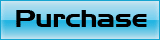 |

